How to open online Current Account in PNB
How to open Current Account online in PNB| How to Open Current through V-KYC in PNB| Documents required to open Current Account online in PNB| Steps to follow to open Current Account online in PNB
Introduction:
Current Account is a type of account which is generally used for taking business transactions only. All banks provides the service of opening of Current Account in their bank to businessmen. The current account pays no interest and only business transactions needs to be done through it. Individual can also open Current account in his/ her name but generally current account is owned by Propertiership firm, partnership or Company etc.
Now every bank is coming up with new ideas to attract current account customers to their fold in order to increase their CASA. (Current and Saving Account.). As Current account pays no interest to customer, it is a very low cost deposit to bank and its very beneficial for them to have more and more current account with high amount in them at all point of time.
Usage & Types of Current Account
As already informed, the current account is generally used for business related transaction and all small and big firm uses their current account to do their daily transactions. Every banks provide various types of Current account variants to their customers out of which Sweep facility is most famous in which amount above a fixed amount say 1 lakh, 2 lakhs convert into FDRs giving higher interest rate and in case of transaction of higher amount, the FDRs breaks itself and amounts get credited to Current account. This way customer enjoy liquidity as wells as good interest rate on his deposit.
PNB’s Online Current Account Through Video KYC (How to open Current Account online in PNB):
Today we will learn about opening of Online Current Account through Video KYC In PNB Bank. Bank has come out with an amazing idea of opening of Current Account sitting at the comfort of your home. Lets dive into the steps to follow for opening of Online Current Account through Video KYC in PNB.
- Users has to go the PNB official page, www.pnbindia.com and then to online services tab in the right side as per screen shot given below:

online current account opening PNB
- Here user has to click Current Account VKYC link to go into online account opening.
- After entering into the portal, following important instructions to note before applying Online Current Account.
- It’s compulsory to allow LOCATION ACCESS of your browser
- Un-interrupted Internet connection
- Access to your Mobile No. (linked to AADHAR)
- Access to your Email ID
- AADHAR No.
- PAN Card (ORIGINAL)
- White paper with Blue / Black pen for Signature
- Stamp of Proprietorship Firm in case of Sole Proprietor
- Following types of entities are allowed to open current account
Individuals, Joint accounts, Proprietorship, partnership, HUFs, Companies, Trusts Etc.
Step by Step Procedure to open Online Current Account.
After taking into precautions above instructions, following screen will appear.
User has to select type of Entity like Individual or Sole Proprietorship. Currently Online Account opening through VKYC is applicable for Individual and Sole Proprietorship only.
Then select the type of account i.e. General Current Account Scheme. Thereafter, select State, District and branch.
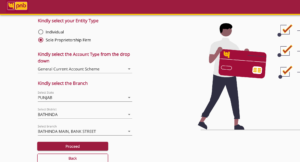
Click on proceed and enter your mobile no and mail id on which a OTP will come for confirmation of mobile number. After verification of mobile no, portal will ask for entering the details of PAN card and Aadhar no for verification of Individual KYC. A reference number will also come which should be noted down for future references.
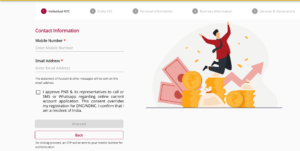
The whole process of Online current account opening through Video KYC has been divided into five parts.
- Individual KYC
- Entity KYC
- Personal Information
- Business Information
- Services and Declaration
- Individual KYC will be verified by using Aadhar No and PAN no which will be validated through UIDAI site and PAN database. The photo and address will be fetched from aadhar database.
- Entity KYC: IN this step, the entity i.e. proprietor firm will be verified through Propertier PAN, if any or with any other document.
- Personal Information: In this step, user has to enter his personal details.
- Business INformation: In this step, business information has to be fed like place of work, nature of work, income and other related information.
- Services and Declaration: Various declarations have to agreed in this step.
Finally, the user has to complete the Video KYC by sitting in his home/ office comfortably and his own time.
The bank’s agent will call the user and verify the Aadhar & PAN in original and check the person in front of camera. Similarly signature and stamp of proprietor firm will be captured through Video KYC.
After successful verification, the account will be opened in Punjab National Bank.
The QAB to be maintained in the Current account is as per details given below:
Rural : Rs. 1000/-; Semi-Urban – Rs. 2000/-; Urban – Rs. 5000/- & Metro – Rs. 10000/-; subject to change from time to time.
Direct link to open PNB Current Account Online
Must read: What is tpin in PNB
#How to open Current Account online in PNB
#Online: How to open Current Account online in PNB



2 thoughts on “How to open online Current Account in PNB 2023”